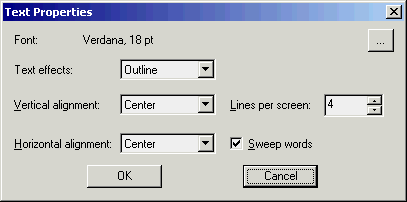
This event allows to modify the properties of the text.
Click on the image below to jump to the appropriate option description.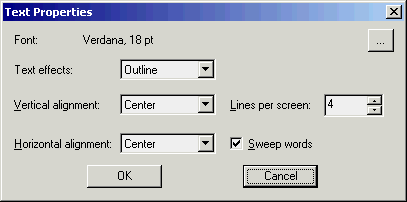
Allows to select the font face, size, appearance (bold, italics), and script for the text. Clicking the ... button opens the standard Windows font selection dialog box.
You may enable any of the following text effects:
|
Text effects are disabled | |
|
Text is outlined by a single pixel |
The color of the effect is controled separately from the color of the text. By default efects are painted in black.
Specifies how the text will be placed on the page. You have the choice of Left, Right, Center and Space evenly. The last options makes sure that the first line is at the top, the last at the bottom, and all the spaces between the lines are equal.
This setting controls how the individual lines of text are positioned. You have the choice of Center, Left, and Right.
Using this setting you specify how many lines of text should be displayed at once on screen. Do not worry if you set this option to too high number -- Power Video Karaoke will use the largest number possible.
Uncheck this option if you want to highlight the entire word at once, instead of coloring it gradually as it is sung. This option is cleared by default for songs imported from MIDI Karaoke files.